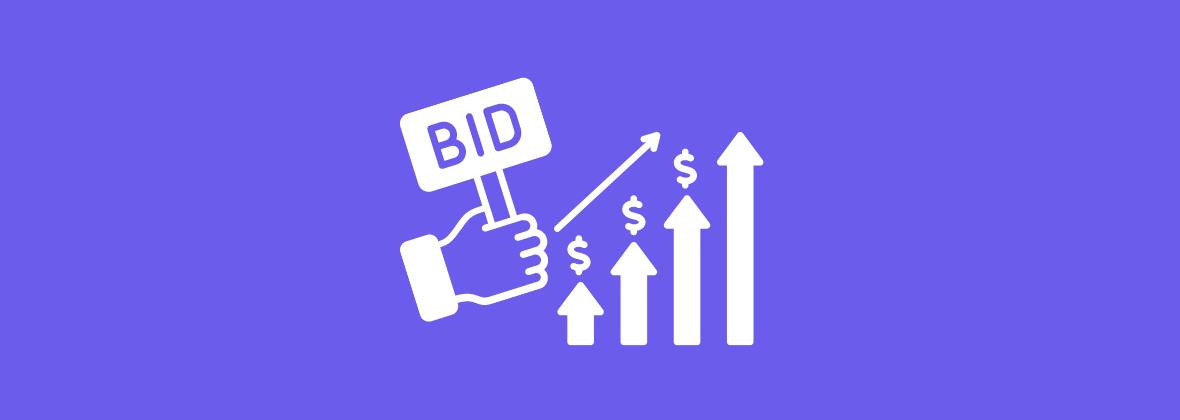Smart Bid is a new pricing model that allows Advertisers to automatically determine an optimal bid for their campaigns based on the likelihood of a user to convert. It does this by using historical information about the campaign and evaluating the contextual signals that are present at the time.
This new pricing auto-optimization tool helps drive conversions based on two different Bidding Strategies:
- Target CPA (Cost per Acquisition)
- Target ROAS (Return on Ad Spend)
The algorithm is able to predict what traffic is most likely to drive quality conversions using the desired strategy and bids accordingly.
Table of Contents:
- Target CPA - How it Works
- Target ROAS - How it Works
- How to Set Up a Smart Bid Campaign
- FAQ
- What initial CPM should I fill in?
- What if my campaign fails to meet my goal?
- Can I target one single zone?
- What is the required budget?
- My campaign needs more traffic. What can I do?
- What is the difference between Bidder and Smart Bid?
- Can I enable Smart Bid on an active Smart CPM campaign?
- How long will it take for my campaign to reach its goal?
- OK so I'm happy with the initial results of my Smart Bid Campaign. What should I do next to ensure I maximize volume?
Target CPA - How it Works
The Target CPA Smart Bid Strategy finds an optimal bid for your ad based on an average target CPA that you want the campaign to achieve. When the ad request happens, the bid algorithm determines how likely the user is to generate a conversion. If the user is highly likely to convert and based on historical campaign analysis, the bid algorithm will bid high. If the user is less likely to convert it will bid low. Some conversions may cost more than your target and some may cost less, but altogether the algorithm will try to optimize your cost per conversion to match the target CPA that you set over time.
For example, if you choose a target CPA of $10 USD, the Smart Bid algorithm will automatically set your bids to try to get you as many conversions at $10 USD on average. To help improve your performance in every ad auction, the algorithm adjusts your bids using real-time signals like device, location and more.
Target ROAS - How it Works
The Target ROAS Bid Strategy finds an optimal bid for your ad based on a target percentage ROAS that you want the campaign to achieve. The Smart Bid algorithm first calculates the conversion value for either the Fixed or Dynamic Conversion Goal specified. For dynamic value conversions an average value is taken. It then analyzes and intelligently predicts the likelihood of the user to convert. From there, Smart Bid optimizes your bid towards your Target ROAS value. This means that if the bid algorithm determines that a user is likely to generate a conversion with high value, Target ROAS will bid high for that ad request. If the bid algorithm determines that the user isn’t likely to generate a high-value conversion, it will bid low. Note that the Conversion Goal you use must be based on either Fixed or Dynamic values. No Value Conversion Goals are unavailable for this Bid Strategy.
For example, if you're building campaigns for an online e-commerce store and you want to optimize your bids based on the value of a shopping cart: let's say your goal is that for every $2 USD worth of sales (this is your conversion value) you want to spend $1 USD on ads. In this case you would set a target ROAS of 200% so that for every $1 USD you spend on ads, you'd like to get back twice that in revenue. Then the Smart Bid algorithm will automatically set your CPM or CPC (click only formats) bids to maximize your conversion value, while trying to reach your target ROAS of 200%.
Note: For both Bid Strategies above, the campaign will need to gather a good volume of conversions before it can start optimizing for its targets (CPA ot ROAS) accordingly. Roughly 30 conversions should allow for the chosen Smart Bid Strategy to become effective and at the desired Target CPA or ROAS set.
% of Budget Allocation under a Maximize Volume Bid Optimization
% of Budget Allocation under a Maximize CPA/ROAS Bid Optimization
How to Set Up a Smart Bid Campaign
Pre-requisites
In order to select Smart Bid as a Pricing model for your Campaigns you will need :
- A verified and appropriately funded advertising account.
- A conversion goal to optimize for.
- For the Target ROAS Bid Strategy your conversion goals will need to be set with Fixed or Dynamic values. More information on this can be found here.
Creating a Campaign
-
- Create a Campaign following the instructions from our documentation.
- Once you get to step 4, select Smart Bid as your Pricing model.
- Choose a Bid Strategy of either:
- Target CPA
- Target ROAS
Selecting the Target CPA Bid Strategy
- Input the Target CPA value. E.g. $3
- Input an Initial CPM or CPC value to start the initial bidding and to gain data significance towards determining your optimal bid value.
- Choose a Conversion Goal to optimize for.
Note that if no Goal is available, you will be prompted to create one. - Select your Bid Optimization method.
- Selecting Maximize Volume will bid more aggressively and maximize the number of conversions. We recommend selecting this for starting your Smart Bid campaign.
- Selecting Maximize Target CPA will bid more conservatively towards your desired CPA value.
- Select any other relevant campaign settings required to get your campaign running and click UPDATE.
Selecting the Target ROAS Bid Strategy
- Input the Target ROAS value. E.g. 200%
- Input an Initial CPM or CPC value to start the initial bidding and to gain data significance towards determining your optimal bid value.
- Choose a Conversion Goal to optimize for.
Note that the goal must have a Fixed or Dynamic value specified. - Select your Bid Optimization method.
- Selecting Maximize Volume will bid more aggressively and maximize the number of conversions. We recommend selecting this for starting your Smart Bid campaign.
- Selecting Maximize Target ROAS will bid more conservatively towards your desired ROAS value.
- Select any other relevant campaign settings required to get your campaign running and click UPDATE.
FAQ
What initial CPM should I fill in?
This will depend primarily on the competitiveness of the campaign's targeting. An in-stream format will require a much higher CPM than a banner format, just as a campaign targeting the US will require a higher CPM than India. At the launch of a new campaign, the initial CPM is the equivalent of a Smart CPM campaign which will prevent you from overpaying the traffic.
Tip: Ideally, if you have a campaign with similar targeting, you can refer to it to set your initial CPM. Otherwise, we recommend you to start with a competitive CPM from the beginning, as the faster you get data, the sooner Smart Bid will efficiently optimize your campaign.
What if my campaign fails to meet my goal?
If your campaign does not reach its goal, here are different actions you can take to solve the problem:
- Give it time. Smart Bid requires data to efficiently optimize your campaign.
- Your goal is too ambitious; therefore review your Target CPA/ROAS goals.
- Your campaign targets many zones (e.g. native), so it will take longer to achieve significant data to reach the first level of zone-level optimization.
- Your campaign has a bid optimization configured to “Maximize Volume” which is an optimization that is prioritizing volume and the exploration of new traffic segments over the target goal; switch to “Maximize Target CPA/ROAS”. However, it will impact your volume and likely decrease your conversions. Do not choose this option too early!
If you already know your campaign will not perform well on certain targeting segments. For example, if your offer is not compatible with Android Operating System, then adjust the targeting settings of your campaign to block it, so Smart Bid does not spend time in testing those segments.
Can I target one single zone?
Yes, it is possible to target a single zone, however, Smart Bid is most useful when your campaign is targeting multiple zones.
What is the required budget?
There is no minimum budget. However, Smart Bid requires data. So, an effective budget will depend on the value of the Target CPA or the conversion value for a Target ROAS campaign. The higher the value, the higher the budget you will need to achieve meaningful data. The targeting of your campaign will also affect the budget. A campaign targeting one single zone will require less budget than a campaign targeting thousands of zones.
Tip: PPL models are perfect for Smart Bid and limited budget. However, it is possible for advertisers promoting PPS offers with high conversion values to reduce their budget by setting a different goal that is part of the conversion funnel e.g. form submission, email...
My campaign needs more traffic. What can I do?
To increase your traffic, you can increase your initial CPM, allowing you to reach the required conversion volume on zones that have yet to reach the minimum required. Or increase your Target CPA or reduce your Target ROAS to increase your traffic on zones already optimized by the algorithm.
Also make sure to use the Maximize Volume Bid Optimization, which will prioritize conversions volume over the target goal and will allow more budget going towards the exploration of new traffic segments.
What is the difference between Bidder and Smart Bid?
These two features are designed to facilitate the management of advertiser campaigns. The Bidder is more of an automation tool, allowing advertisers to apply automatic campaign updates, based on certain metrics. And the “Automatic Bidding Optimization” feature proposed by the Bidder optimizes the campaign bids at the zone. Smart Bid however will optimize the bids of your campaign in real-time, based on the probability of conversion for a large number of data points.
Can I enable Smart Bid on an active Smart CPM campaign?
Yes, and it is even recommended. If your Smart CPM campaign already has conversion data, this will be used from the start by Smart Bid as soon as you switch to this Pricing Model.
How long will it take for my campaign to reach its goal?
The time will vary depending on the volume of conversions data and actual target goal. Typically, it takes around 30 conversions for Smart Bid to be able to start optimizing more efficiently. The higher the volume of conversions, the sooner Smart Bid will reach your goal.
OK so I'm happy with the initial results of my Smart Bid Campaign. What should I do next to ensure I maximize volume?
- Make sure to use "Maximize Volume" Bid Optimization. That should be the most impactful action, as it will bid more aggressively on optimized segments and also test new segments more aggressively.
- Increasing the Initial CPM will ensure you get the most volume on segments being tested. It will also increase the chances of being the top bidder, which can have a positive impact on campaign performance.
- If you can increase the Target CPA/ROAS then you should. Similarly to Initial CPM, it will ensure you get the most volume, in this case on optimized segments. It will also increase the chances of being the top bidder, which can have a positive impact on campaign performance.
- If you hit your Daily Budget on the campaign or you are close to it, increase it. That's for any campaign, not just Smart Bid.
- Frequency Capping is a very important campaign setting with regards to volume. Especially for high frequency formats such as banners or native. Increasing Frequency Capping should definitely increase volume. However, CTR and CR should be monitored as higher Frequency Capping may result in lower campaign performance. That's for any campaign, not just Smart Bid.